|
|
Steps
|
Screenshots |
Outcome |
|
|
|
|
|
|
SUCCESS |
4.29s |
|
|
User go to page: https://sandbox.genesys-pgr.org/a/overview
|
|
SUCCESS |
4.27s |
|
|
|
|
|
SUCCESS |
0.05s |
|
|
Page is opened: https://sandbox.genesys-pgr.org/a/overview
|
|
SUCCESS |
0.05s |
|
|
|
|
|
SUCCESS |
7.87s |
|
|
Wait for spinner loading data
|
|
SUCCESS |
7.86s |
|
|
|
|
|
SUCCESS |
2.7s |
|
|
Wait until filters applied
|
|
SUCCESS |
2.7s |
|
|
|
|
|
SUCCESS |
0.15s |
|
|
Two state checkboxes option in the block is checked: No, Historic records
|
|
SUCCESS |
0.15s |
|
|
Find out state of two state check box of option in block: No, Historic records
|
|
SUCCESS |
0.1s |
|
|
Find out state of two state check box of option in block: No, Historic records
|
|
SUCCESS |
0.05s |
|
|
|
|
|
SUCCESS |
0.18s |
|
|
Default filter label is applied: Excluding Historic
|
|
SUCCESS |
0.17s |
|
|
|
|
|
SUCCESS |
0.02s |
|
|
Get current quantity of filter labels
|
|
SUCCESS |
0.02s |
|
|
|
|
|
SUCCESS |
0.66s |
|
|
User click on the option from the block: PHL001, Holding Institute
|
|
SUCCESS |
0.66s |
|
|
|
|
|
SUCCESS |
4.72s |
|
|
Wait until filters applied
|
|
SUCCESS |
4.72s |
|
|
|
|
|
SUCCESS |
0.22s |
|
|
Info filter label above the accessions list is displayed: Holder: PHL001
|
|
SUCCESS |
0.21s |
|
|
|
|
|
SUCCESS |
0.28s |
|
|
User click on the button: Reset
|
|
SUCCESS |
0.27s |
|
|
|
|
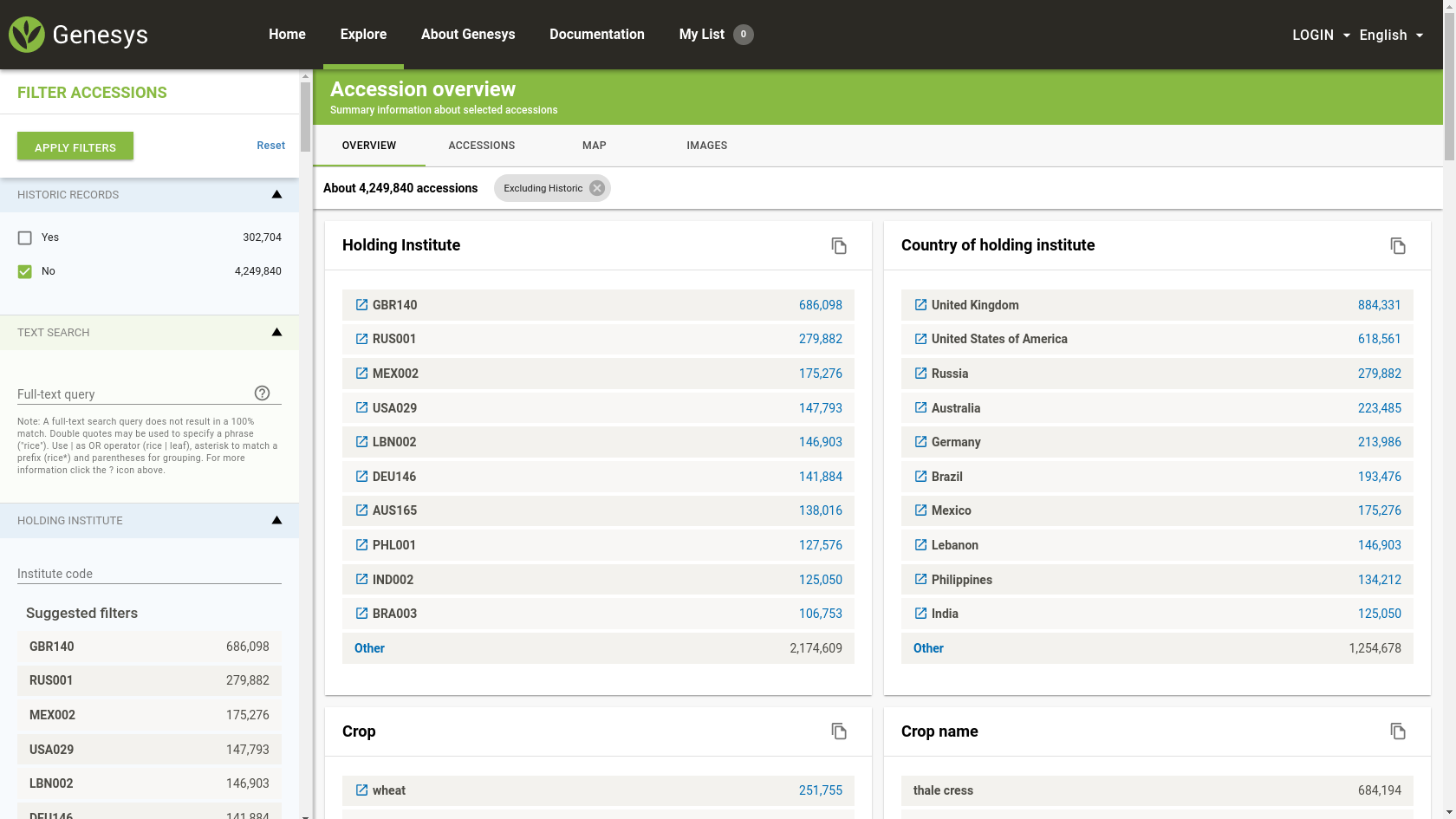
|
FAILURE |
20.43s |
|
|
Wait for spinner loading data
|
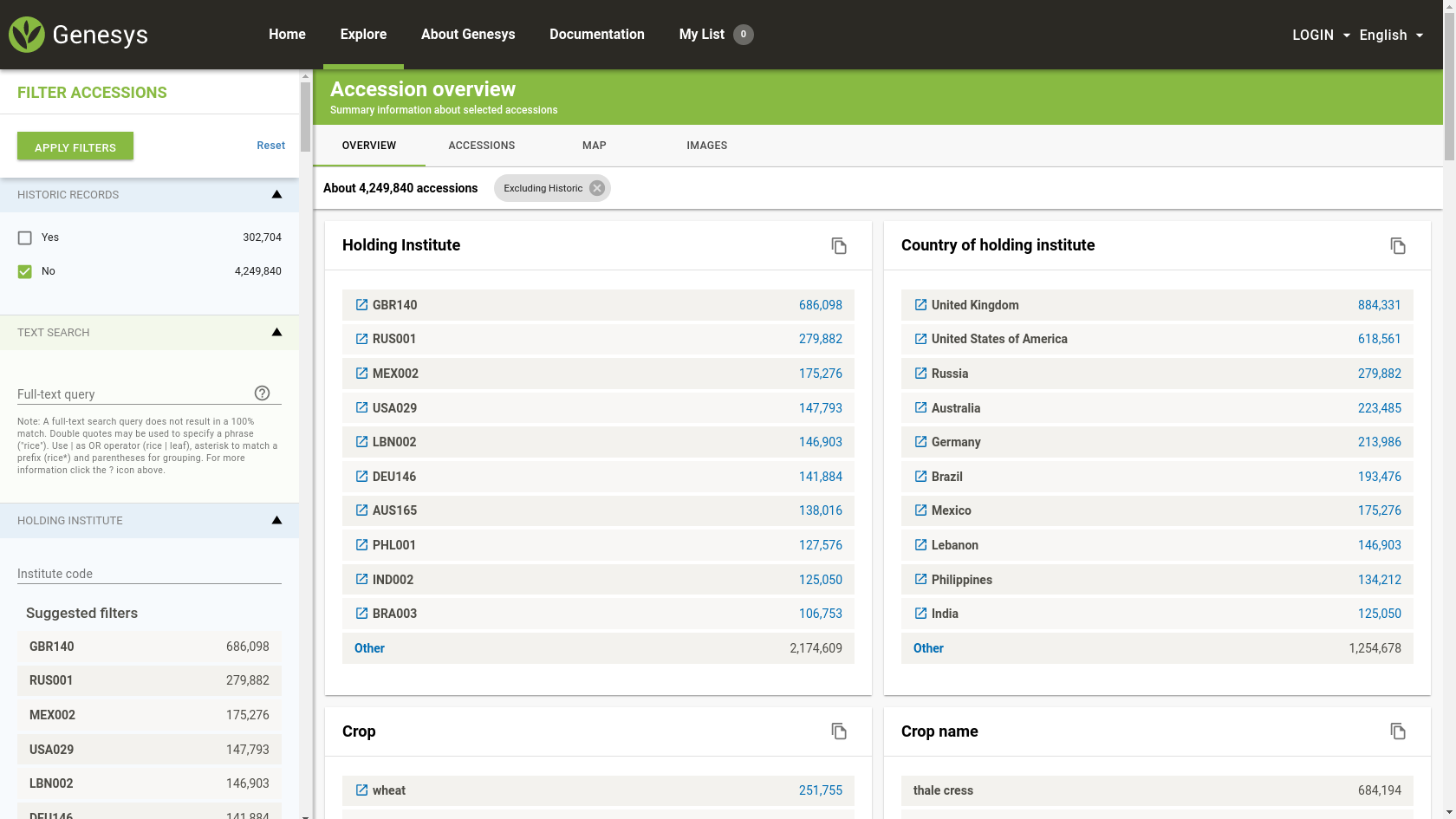
|
FAILURE |
20.42s |
| |
java.lang.AssertionError: Spinner isn`t appear
genesys.steps.serenity.EndUserSteps.waitForSpinnerLoadingData(EndUserSteps.java:2020)
genesys.steps.DefinitionSteps.waitForSpinnerLoadingData(DefinitionSteps.java:1947)
cucumber.runner.Runner.runPickle(Runner.java:80)
|
|
|
|
When wait until filters applied
|
|
SKIPPED |
0s |
|
|
When get current quantity of filter labels
|
|
SKIPPED |
0s |
|
|
When user click on the option "Russia" from the block "Country of holding institute"
|
|
SKIPPED |
0s |
|
|
When wait until filters applied
|
|
SKIPPED |
0s |
|
|
Then info filter Label "Holder country: RUS Russia" above the accessions list is displayed
|
|
SKIPPED |
0s |
|
|
When get current quantity of filter labels
|
|
SKIPPED |
0s |
|
|
When user click on the option "barley" from the block "Crop"
|
|
SKIPPED |
0s |
|
|
When wait until filters applied
|
|
SKIPPED |
0s |
|
|
Then info filter Label "Holder country: RUS Russia" above the accessions list is displayed
|
|
SKIPPED |
0s |
|
|
Then info filter Label "Crop: barley" above the accessions list is displayed
|
|
SKIPPED |
0s |
|
|
When get current quantity of filter labels
|
|
SKIPPED |
0s |
|
|
When user click on the option "Hordeum" from the block "Genus name provided to Genesys"
|
|
SKIPPED |
0s |
|
|
When wait until filters applied
|
|
SKIPPED |
0s |
|
|
Then info filter Label "Holder country: RUS Russia" above the accessions list is displayed
|
|
SKIPPED |
0s |
|
|
Then info filter Label "Crop: barley" above the accessions list is displayed
|
|
SKIPPED |
0s |
|
|
Then info filter Label "Genus: Hordeum" above the accessions list is displayed
|
|
SKIPPED |
0s |
|
|
When get current quantity of filter labels
|
|
SKIPPED |
0s |
|
|
When user click on the option "Hordeum Hordeum vulgare" from the block "Species name provided to Genesys"
|
|
SKIPPED |
0s |
|
|
When wait until filters applied
|
|
SKIPPED |
0s |
|
|
Then info filter Label "Holder country: RUS Russia" above the accessions list is displayed
|
|
SKIPPED |
0s |
|
|
Then info filter Label "Crop: barley" above the accessions list is displayed
|
|
SKIPPED |
0s |
|
|
Then info filter Label "Genus: Hordeum" above the accessions list is displayed
|
|
SKIPPED |
0s |
|
|
Then info filter Label "Species: Hordeum Hordeum vulgare" above the accessions list is displayed
|
|
SKIPPED |
0s |
|
|
When user click on the "Reset" button
|
|
SKIPPED |
0s |
|
|
When wait for spinner loading data
|
|
SKIPPED |
0s |
|
|
When wait until filters applied
|
|
SKIPPED |
0s |
|
|
When get current quantity of filter labels
|
|
SKIPPED |
0s |
|
|
When user click on the option "Wild" from the block "Biological status of accession"
|
|
SKIPPED |
0s |
|
|
When wait until filters applied
|
|
SKIPPED |
0s |
|
|
Then info filter Label "Biological status: Wild" above the accessions list is displayed
|
|
SKIPPED |
0s |
|
|
When get current quantity of filter labels
|
|
SKIPPED |
0s |
|
|
When user click on the option "Not specified" from the block "Type of Germplasm storage"
|
|
SKIPPED |
0s |
|
|
When wait until filters applied
|
|
SKIPPED |
0s |
|
|
Then info filter Label "Biological status: Wild" above the accessions list is displayed
|
|
SKIPPED |
0s |
|
|
Then info filter Label "Data not provided: storage" above the accessions list is displayed
|
|
SKIPPED |
0s |
|
|
When get current quantity of filter labels
|
|
SKIPPED |
0s |
|
|
When user click on the option "Israel" from the block "Provenance of material"
|
|
SKIPPED |
0s |
|
|
When wait until filters applied
|
|
SKIPPED |
0s |
|
|
Then info filter Label "Biological status: Wild" above the accessions list is displayed
|
|
SKIPPED |
0s |
|
|
Then info filter Label "Data not provided: storage" above the accessions list is displayed
|
|
SKIPPED |
0s |
|
|
Then info filter Label "Provenance: ISR Israel" above the accessions list is displayed
|
|
SKIPPED |
0s |
|
|
When user click on the "Reset" button
|
|
SKIPPED |
0s |
|
|
When wait for spinner loading data
|
|
SKIPPED |
0s |
|
|
When wait until filters applied
|
|
SKIPPED |
0s |
|
|
When get current quantity of filter labels
|
|
SKIPPED |
0s |
|
|
When user click on the option "Not specified" from the block "ITGPRFA Multi-lateral system"
|
|
SKIPPED |
0s |
|
|
When wait until filters applied
|
|
SKIPPED |
0s |
|
|
Then info filter Label "Data not provided: mlsStatus" above the accessions list is displayed
|
|
SKIPPED |
0s |
|
|
When get current quantity of filter labels
|
|
SKIPPED |
0s |
|
|
When user click on the option "Accession is not part of the European Collection" from the block "AEGIS"
|
|
SKIPPED |
0s |
|
|
When wait until filters applied
|
|
SKIPPED |
0s |
|
|
Then info filter Label "Data not provided: mlsStatus" above the accessions list is displayed
|
|
SKIPPED |
0s |
|
|
Then info filter Label "Excluding AEGIS" above the accessions list is displayed
|
|
SKIPPED |
0s |
|
|
When get current quantity of filter labels
|
|
SKIPPED |
0s |
|
|
When user click on the option "Not specified" from the block "Available for distribution"
|
|
SKIPPED |
0s |
|
|
When wait until filters applied
|
|
SKIPPED |
0s |
|
|
Then info filter Label "Data not provided: mlsStatus" above the accessions list is displayed
|
|
SKIPPED |
0s |
|
|
Then info filter Label "Excluding AEGIS" above the accessions list is displayed
|
|
SKIPPED |
0s |
|
|
Then info filter Label "Data not provided: available" above the accessions list is displayed
|
|
SKIPPED |
0s |
|
|
When get current quantity of filter labels
|
|
SKIPPED |
0s |
|
|
When user click on the option "Backed up in SGSV" from the block "Safety duplicated in Svalbard"
|
|
SKIPPED |
0s |
|
|
When wait until filters applied
|
|
SKIPPED |
0s |
|
|
Then info filter Label "Data not provided: mlsStatus" above the accessions list is displayed
|
|
SKIPPED |
0s |
|
|
Then info filter Label "Excluding AEGIS" above the accessions list is displayed
|
|
SKIPPED |
0s |
|
|
Then info filter Label "Data not provided: available" above the accessions list is displayed
|
|
SKIPPED |
0s |
|
|
Then info filter Label "Backup in SGSV" above the accessions list is displayed
|
|
SKIPPED |
0s |
|
FAILURE |
41.59s |